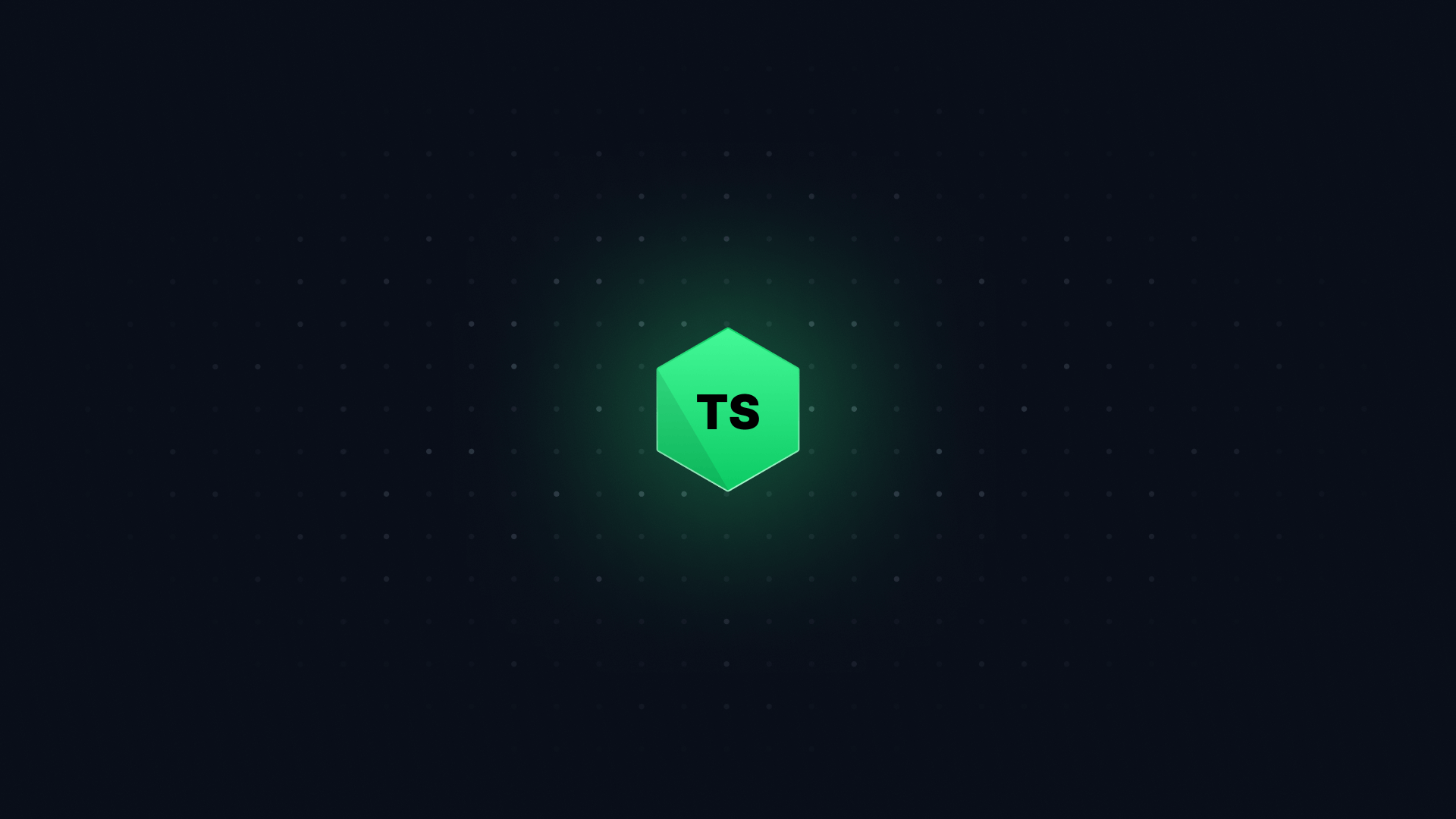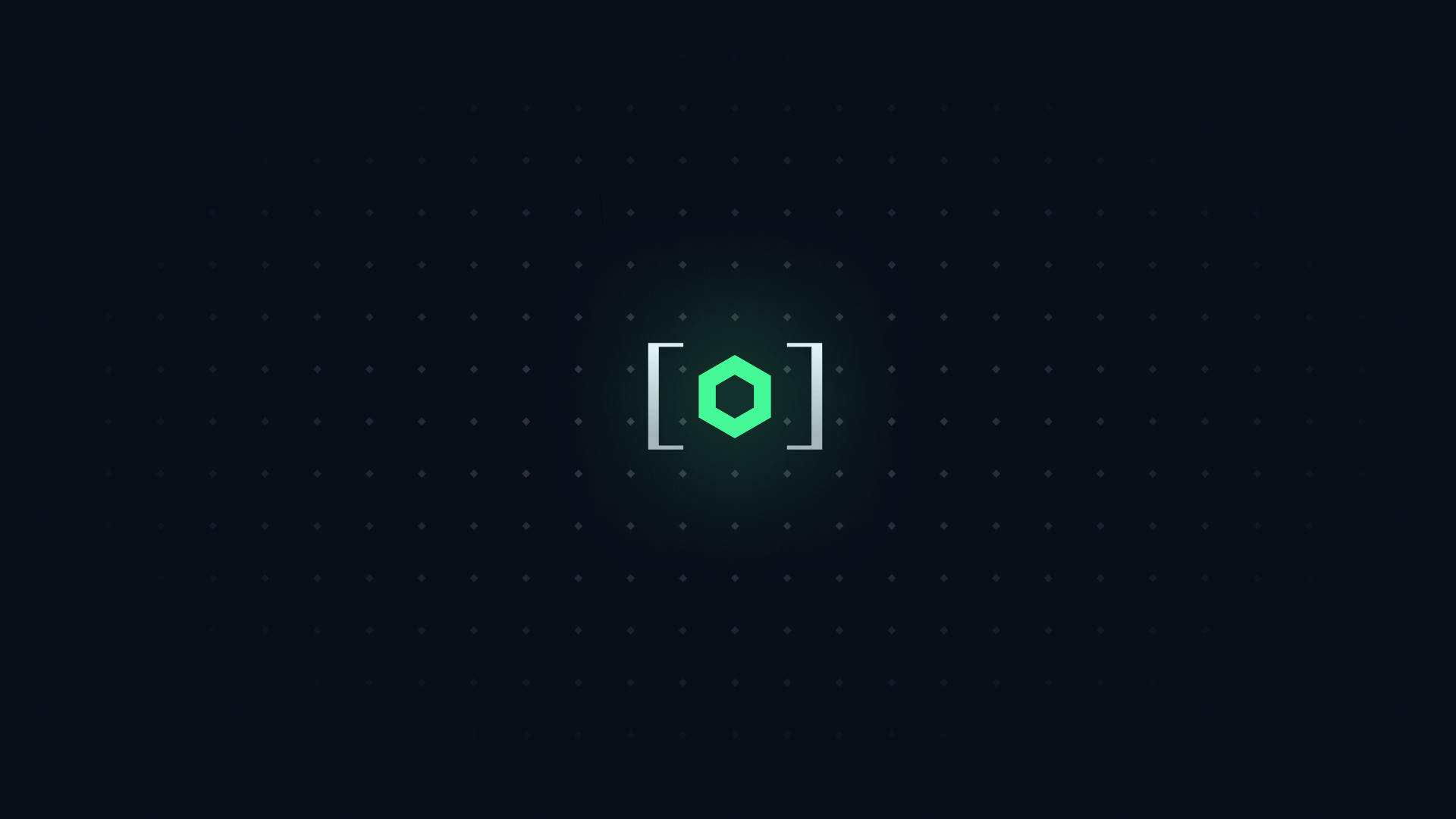Let's take a quick look back at the Array type we saw earlier.
Array<string>;
This type describes an array of strings. To make that happen, we're passing a type (string) as an argument to another type (Array).
There are lots of other types that can receive types, like Promise<string>, Record<string, string>, and others. In each of them, we use the angle brackets to pass a type to another type.
But we can also use that syntax to pass types to functions.
#
A Set is JavaScript feature that represents a collection of unique values.
To create a Set, use the new keyword and call Set:
const formats = new Set();
If we hover over the formats variable, we can see that it is typed as Set<unknown>.
That's because the Set doesn't know what type it's supposed to be! We haven't passed it any values, so it defaults to an unknown type.
One way to fix this would be to pass some values to Set so it understands what type it's supposed to be:
const formats = new Set(["CD", "DVD"]);
But, we don't want to pass any values to it initially.
We can get around this by passing a type to Set when we call it, using the angle brackets syntax:
const formats = new Set<string>();
Now, formats understands that it's a set of strings, and adding anything other than a string will fail:
formats.add("Digital");
formats.add(8);Argument of type 'number' is not assignable to parameter of type 'string'.2345
Argument of type 'number' is not assignable to parameter of type 'string'.
This is a really important thing to understand in TypeScript. You can pass types, as well as values, to functions.
#
Most functions in TypeScript can't receive types. A common example where you might want to pass a type is when calling document.getElementById.
const audioElement = document.getElementById("player");
We know that audioElement is going to be a HTMLAudioElement. This type comes from the DOM typings, which we'll talk about later.
So, it makes sense that we should be able to pass it to document.getElementById:
const audioElement = document.getElementById<HTMLAudioElement>("player");Expected 0 type arguments, but got 1.2558
Expected 0 type arguments, but got 1.
But unfortunately, we can't. We get an error saying that .getElementById expects zero type arguments.
We can see whether a function can receive type arguments by hovering over it. Let's try hovering .getElementById:
(method) Document.getElementById(elementId: string): HTMLElement | null
.getElementById contains no angle brackets (<>) in its hover. Let's contrasting it with a function that can receive type arguments, like document.querySelector:
(method) ParentNode.querySelector<Element>(selectors: string): Element | null
.querySelector has some angle brackets before the parentheses. It shows the default value inside them - in this case, Element.
So, to fix our code above we could replace .getElementById with .querySelector.
const audioElement = document.querySelector<HTMLAudioElement>("#player");
And everything works.
So, to tell whether a function can receive a type argument, hover it and check whether it has any angle brackets.