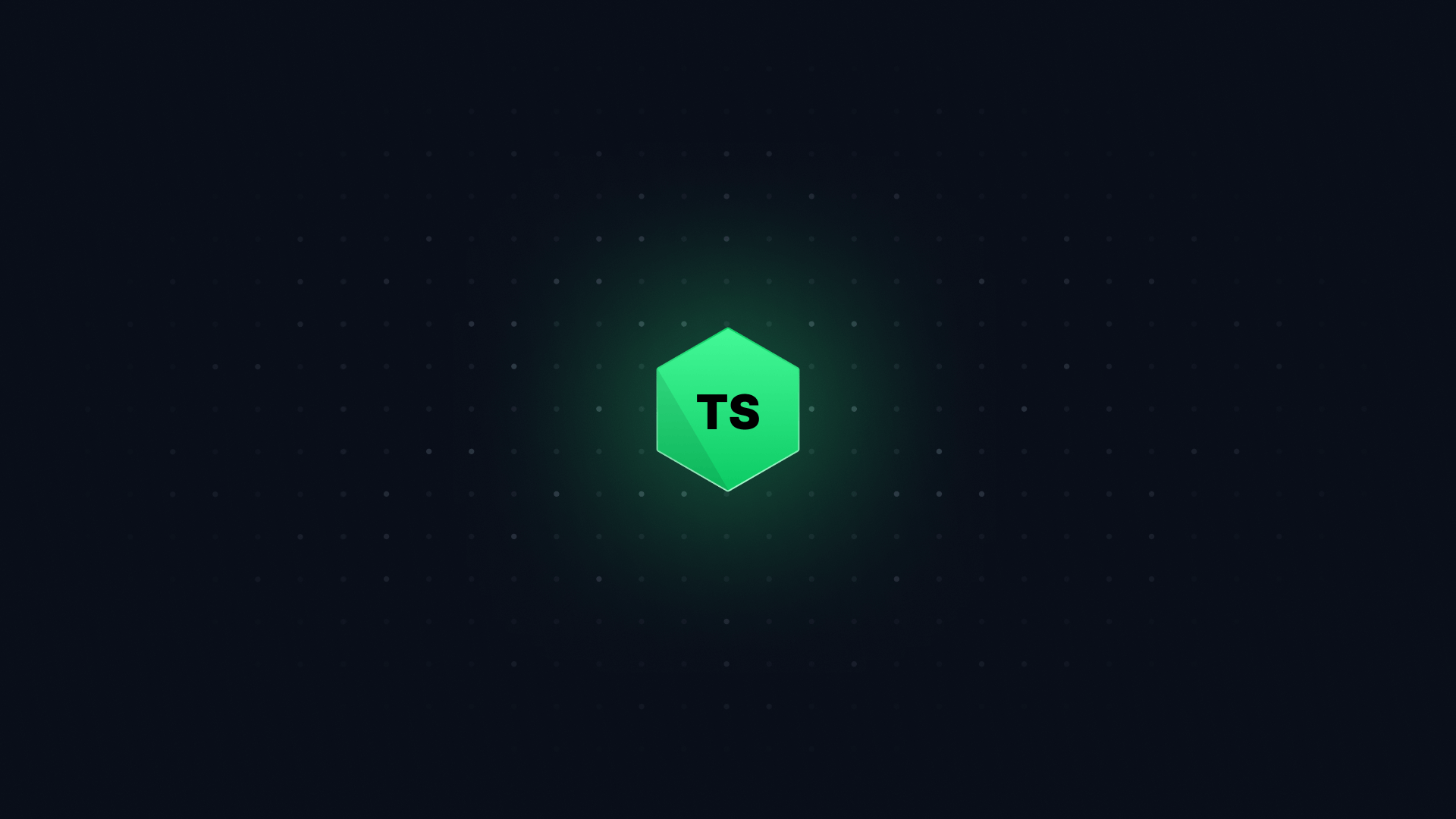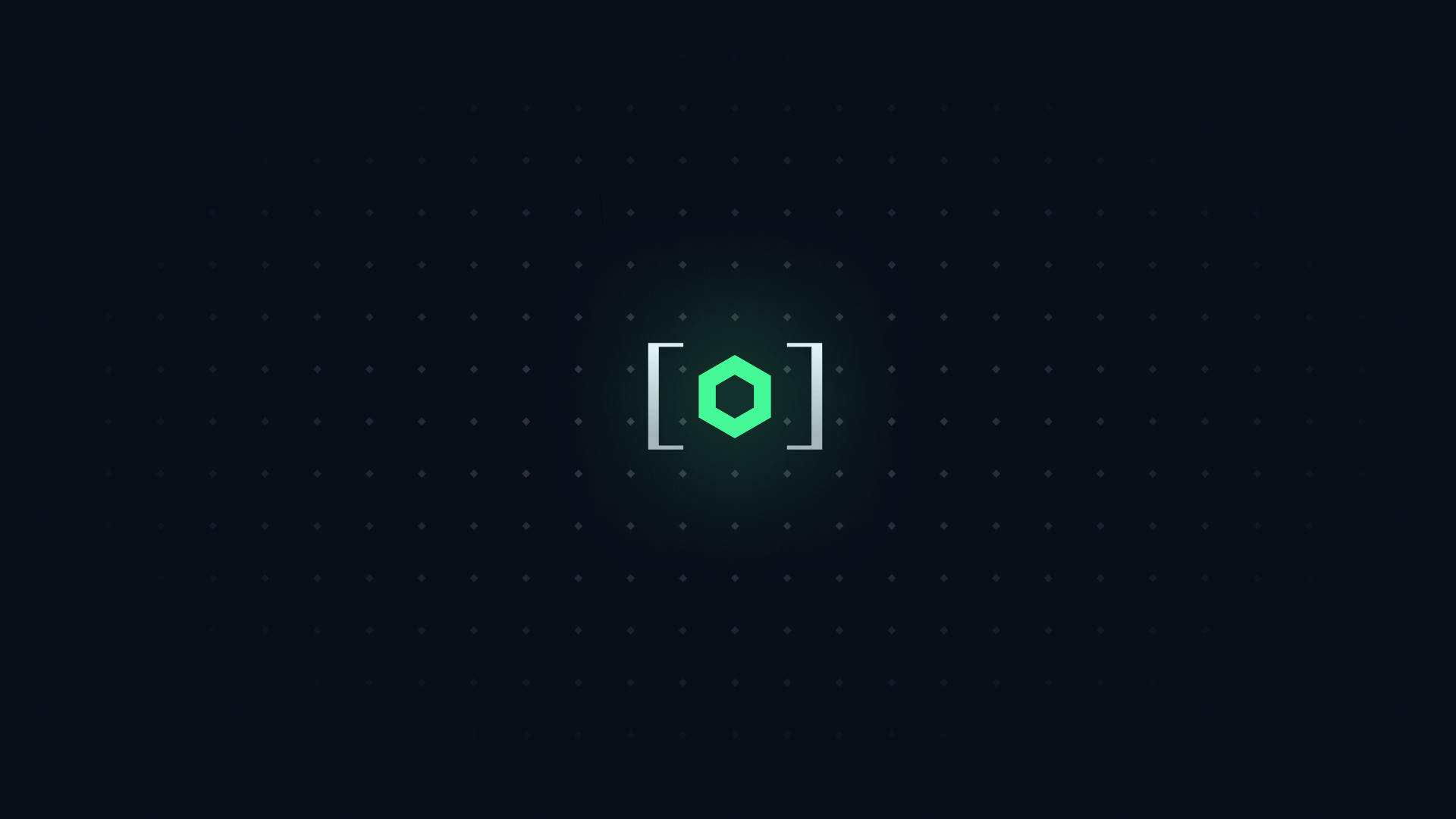Cursor Rules for Better AI Development
Finding existing community .cursor/rules for TypeScript lacking, I'm sharing my own set to hopefully kickstart a discussion on what makes effective AI coding guidance. These rules focus purely on TypeScript language features, documentation, structure (like Result types), teaching the AI specific nuances (like noUncheckedIndexedAccess), and practical habits, rather than specific frameworks. I also distinguish between shareable, project-specific Workspace Rules (versioned in Git) and personalized Global Rules (living in your IDE) to tailor the AI to your individual style and workflow. You can download my current ruleset using the link in the original post.