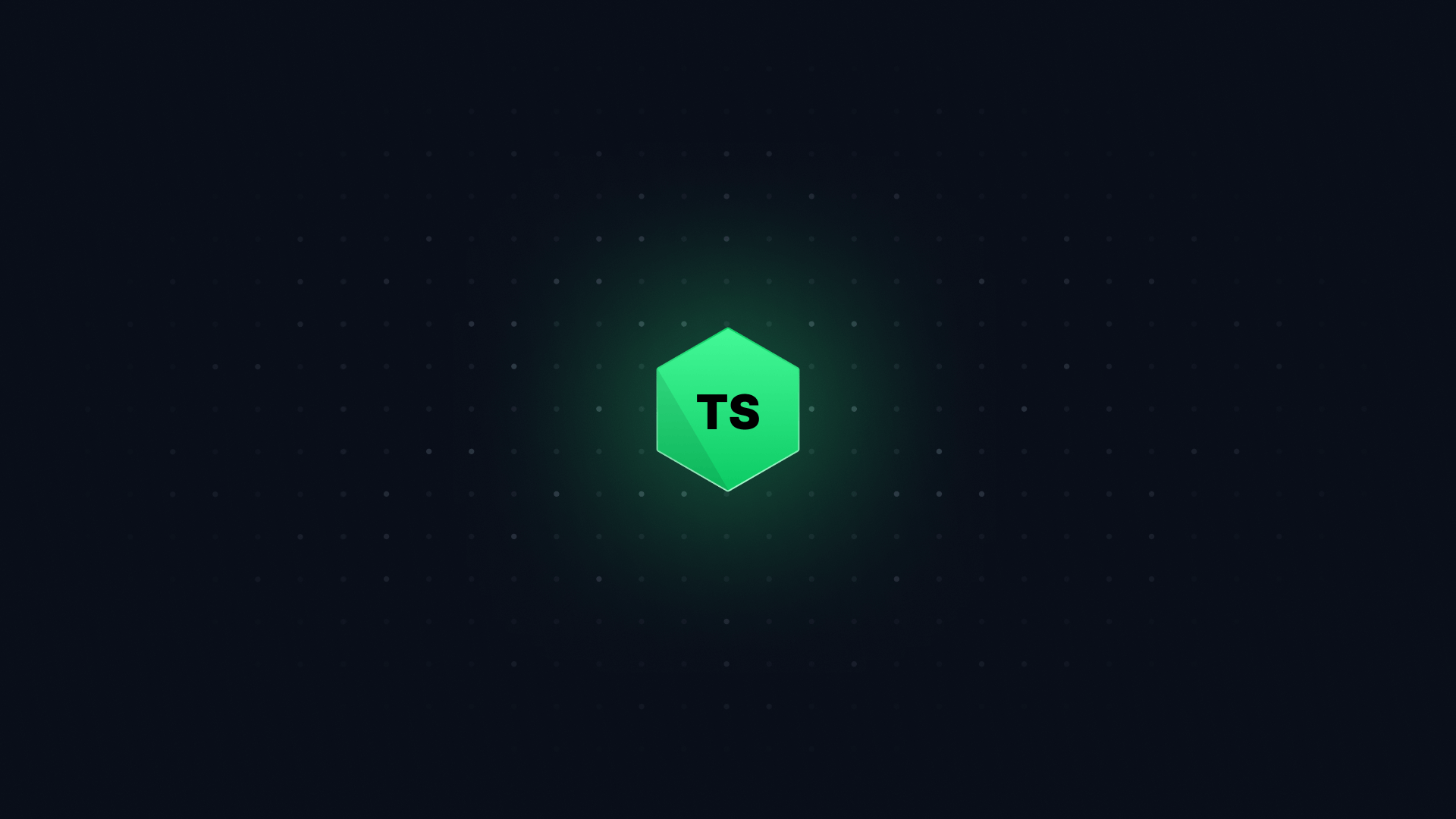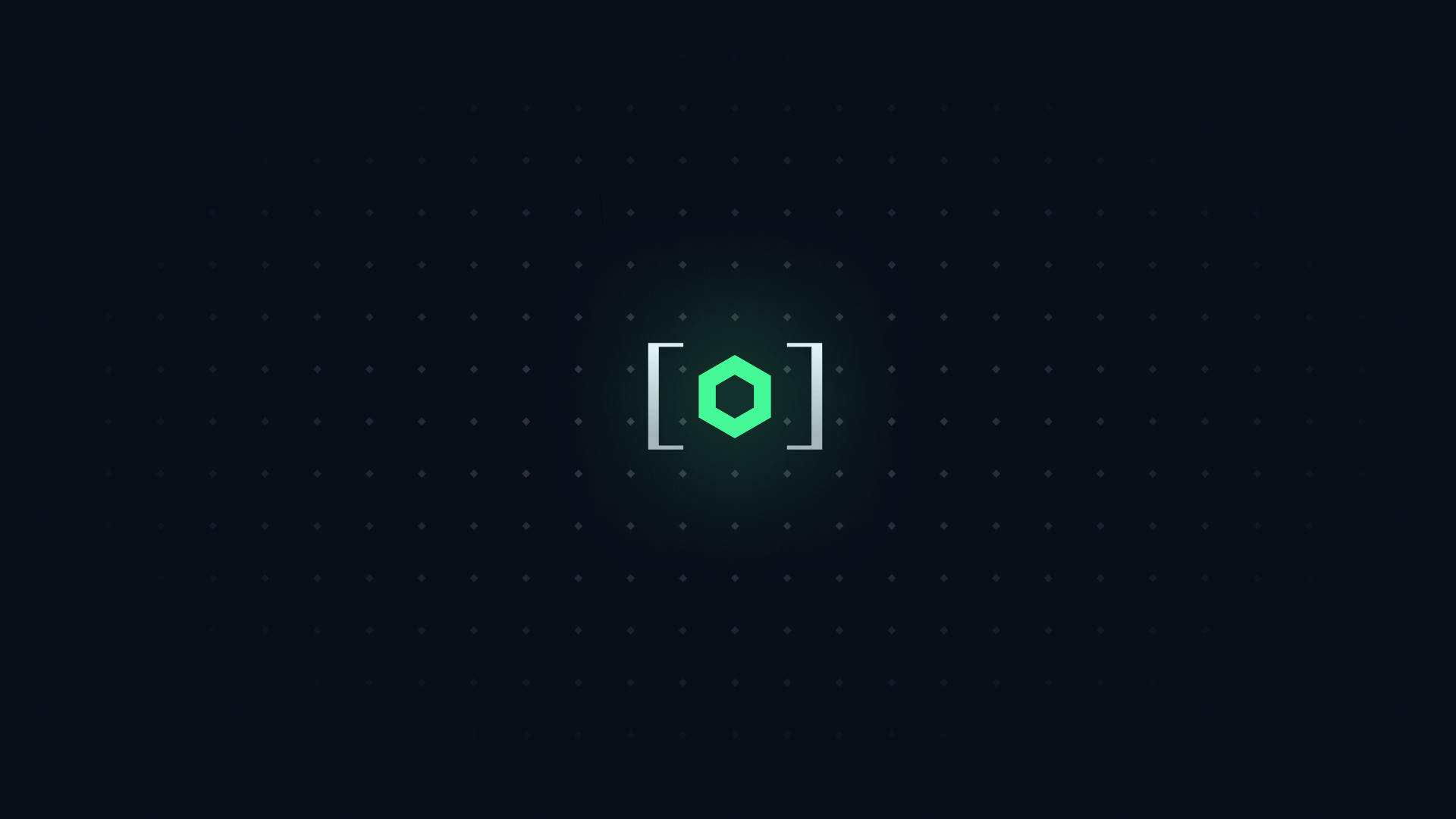Adding TypeScript to an existing React project can feel like a herculean task.
Let's break it down into a few simple steps.
#
You'll first need to install TypeScript as a dev dependency:
npm install --save-dev typescript
#
Next, you'll need to add a tsconfig.json file to the root of your project. This file tells TypeScript how to compile your code.
I don't recommend using tsc --init for this. It will generate a lot of unnecessary comments and hard-to-read defaults.
Instead, I recommend going to the tsconfig/bases repo to find a tsconfig.json file that matches your project.
They have different tsconfig.json files for different project types:
#
Next, you'll need to change a file to .ts (or .tsx if it contains a React component).
With the vast majority of modern projects, your framework of choice will be able to just work with the new .ts file. This is because most bundlers (which frameworks use to compile your code) can handle both JavaScript and TypeScript.
If it doesn't head to that framework's TypeScript documentation to see what extra steps you need to take.
#
Now that you have TypeScript installed and a tsconfig.json file, you can begin the migration.
If your project is anything larger than a few files, I recommend migrating one file at a time. This will help you avoid merge conflicts and make it easier to find bugs.
It'll also mean that any existing PRs don't need to be rewritten to include the TypeScript changes.
Your project might be in a stage where it has lots of JavaScript files AND lots of TypeScript files. This is fine as an intermediate step, and you should be able to keep shipping features while this change occurs.
I recommend Sentry's Migrating to TypeScript blog post for more information on how to do this.